If you are fairly new to WordPress I am sure you may have heard some of the “geek-terms” in the WordPress World – like posts, pages, categories, tags, taxonomies, post types etc. In the article, I will help you get your head around some of these terms and their practical applications.
First the basics. WordPress can display many different types of contents. It can also group these contents together in many ways. The types of contents are Post Types and the grouping mechanism is Taxonomy. It is these that make WordPress a powerful Content Management Software and not just a blogging software.
Post Type
There are five different Post Types in WordPress that are readily available to users.
- Post: This is the typical and most popular post type. By default, most themes display posts in reverse chronological order (i.e. latest post first). E.g. an article or a blog post
- Page: This post type is very similar to Post, but usually does not have a time-based listing. They are mostly used for static “one-off” type content. You can organise Pages in a hierarchical structure (a sub-page under a page). You can also use different page templates to display pages. You cannot group or classify pages using taxonomies (like categories or tags). And they are not by default included in RSS feeds. E.g. an “About Me” or “Contact” page
- Attachment: This is a special post type that holds information about a file uploaded through the WordPress media system. E.g. an image you upload to WordPress (This post type holds additional information like image size, thumbnail details, image location, etc.)
- Revision: This post type is used to store draft posts including any past revisions of a published past. Different revisions are grouped together by setting the parent as the published post.
- Navigation Menu: This post type is used to store details of the navigation menu items.
Taxonomy
WordPress has three built-in taxonomies for grouping or classifying posts – only posts, not pages.
- Category: Categories are the most popular way of grouping posts together. They are usually predefined and are hierarchical (i.e. parent and child categories). Every post must have at least one category. The default category called “Uncategorised” is assigned if you do not specify a category. I consider them like chapters in a book, although in WordPress you can file a post under multiple categories.
- Tag: Tags are similar to categories but are more free-form. You can create posts without tags. You can create them on the fly and needn’t be predefined. They are not hierarchical like categories. Posts tend to have numerous tags. They are like indexes in a book.
- Post Format: Post format is a taxonomy introduced in WordPress 3.1. to help WordPress users customise the presentation of a post based on its format. There are 10 predefined post formats – Standard, Image, Gallery, Audio, Video, Aside, Status, Link, Quote and Chat. You cannot create new post formats. And in my humble opinion, neither is it required. If you want to customise the presentation of a particular set of posts you can use a category or a custom taxonomy to stylise them any way you want.
Prior to WordPress 3.5, when blogrolls were famous, there used to be fourth taxonomy called Link category. This was used to categorise links.
Custom Post Types and Taxonomies
Users can now create custom taxonomies and post types with WordPress 3.0+. This makes WordPress a prominent website management software as opposed to a blogging software. Now there are fully fledged eCommerce websites run on WordPress.
Practical Applications
All this is interesting. But are you still mind-boggled about the practical application of these? Let me help you out.
Post Type vs Taxonomy dilemma
When trying to make a decision about if you need to create a custom Post Type or a custom Taxonomy, the easy question to ask is – Is it a Noun or an Adjective?
If you sell cars on your WordPress website, then Cars can be a custom post type and Manufacturer and Model can be custom taxonomies with hierarchy. You can also create non-hierarchical custom taxonomies for Colour and Year. (Hierarchy vs non-Hierarchy – think Category vs Tag)
Now, let’s say you expand your business and start selling a variety of automobiles on your website. Then it is time to consider changing your custom post type to Automobiles. You can then create a custom taxonomy (may be Vehicle Type) to differentiate a car from an SUV or a truck. You can do this either in the backend MySQL database using SQL Queries, or use plugins to get this done easily.
Let me give you one more example. If you have a website dedicated to movies then Movies can be a custom post type (or to be honest, you can just use the Post post type to represent movies). Then, you can use categories, tags and custom taxonomies for storing Genre, Release Year, Director Name etc. You can also use Post Format taxonomy to differentiate your review posts from trailer posts (video), links to the movie website (link) and interviews (chat). Each of these types of posts can be displayed using a different format or template.
One of my go-to websites for anything WordPress related – WPBeginner – has used custom post types for their Glossary and Deal sections.
Should you use Categories and/or Tags?
That is a question I had during my early blogging days. If my website was all about a handful of topics should I use categories or tags? The main purpose of taxonomies is to help your website visitors navigate through your website. But using categories and tags appropriately will give your website an overall SEO boost.
Categories and Tags create internal links between pages. These will guide the search engine crawlers to index all those linked pages. The names you choose for your category and tags will also help the search engine to identify the topics you write about.
Do you need Custom Post Types or Taxonomies?
- Do you have groups of content that do not have the look and feel of a normal post?
- Do you have groups of content that do not have any chronological significance?
If you answered yes to any of these questions, then probably you need a custom post type for the non-chronological non-post-like contents. Some examples would be Events, Team members, Glossary, Products and Coupons. You may even need some custom taxonomy to go with these, for example, you may need a Venue taxonomy for the Events post type.
- Do you need a third matrix to group or classify your content apart from categories and tags?
- Do you want the posts of a specific category to be presented in a unique way (e.g. review posts with rating)?
If you answered yes to any of these questions, then there you go – you need a custom taxonomy. Some examples would be Location for a news website, Genre for a movie website and Colour for an eCommerce website.
So How do you plan to use post types and taxonomies for your website? Let me know in the comments below or on any of my social media.
I hope you found this article useful. You can read many more articles on website development and WordPress development on my website.
 Sony Simon Live. Love. Learn.
Sony Simon Live. Love. Learn.
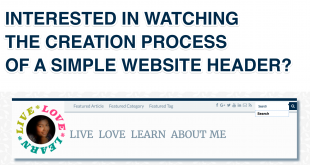
This post was very long but very useful. I have used some of your content on my website. Hope you are Ok with that. Can you also explain about Post Meta Boxes?
Thanks. Will do Lucias.
BTW, Any wordpress plugin suggestions for custom taxonomy?
Toolset is a good one. It’s available here – https://wp-types.com/
My husband runs a media company- http://logans.media and they do a lot of web development. I hear Toolset is a popular tool amongst his team of web developers.