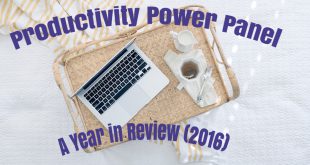I wrote about avoiding online distractions and procrastination recently. Here is the ultimate productivity tool that will take care of both distractions and procrastination called Pomodoro.
What is Pomodoro?
Pomodoro Technique is a time management technique developed by Francesco Cirillo in the late 1980s. The technique is very simple and easy to use. It uses a timer to break your work schedule down into chunks with short breaks.
Pomodoro means Tomato in Italian. So what has tomato got to do with a productivity tool? Cirillo named it after the tomato-shaped kitchen timer.
How to Pomodoro?
Pomodoro technique is just 4 steps.
Step #1 Work Time/Pomodoros: Set the timer for 25 minutes. During those 25 minutes, you are going to concentrate on your work (or studies). A single chunk of 25 minutes is referred to as a Pomodoro. Technically speaking, a Pomodoro is an indivisible unit of work. So if part way through a Pomodoro, the phone starts ringing or a colleague drops by your desk for a chat, you have two options – end the Pomodoro or postpone the distraction until the Pomodoro is complete.
Step #2 Short Break: Next, set the timer for 5 minutes. Now is the time for a mini-break. Long enough to check your Facebook News Feed or WhatsApp messages (if you are like me), but short enough to get you back into work mode.
Step #3 Repeat: Repeat steps 1 and 2 for at least 3 more times or until the task at hand is completed.
Step #4 Long Break: If your work is going to take longer than a couple of hours, after 4 sessions of Work-Break you can take a long break of up to 30 minutes.
You can execute the Pomodoro Technique either manually or automatically.
To do it manually all you need is a timer. Timers are available in all shapes and forms these days. There are kitchen timers, timers on phones and watches and even a Google Timer.
But if you don’t want to be setting timers multiple times, then there are plenty of Pomodoro Apps for Android, iOS and even browsers. I use the free version of Clockwork Tomato app which gives me a bunch of options like customisable intervals and a fancy widget.
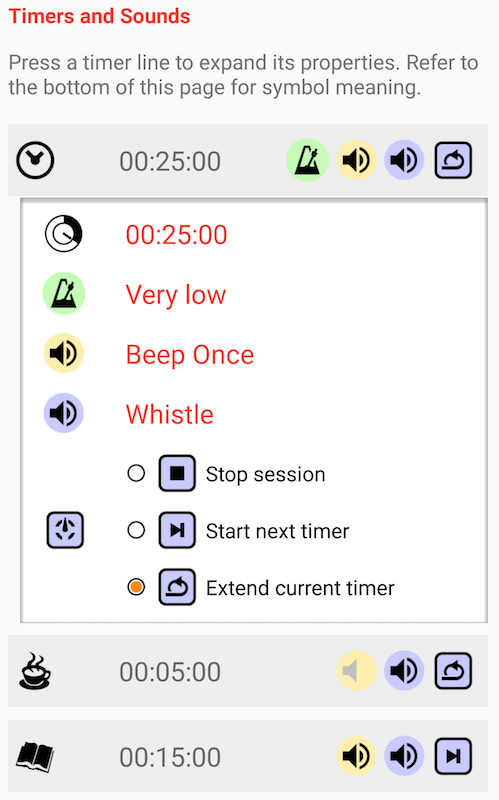
Why to Pomodoro?
When carrying out mentally taxing activities like reading or studying, our brain needs a small break to process what we are inputting. Frequent breaks as recommended by Pomodoro can improve mental agility.
This technique encourages us to avoid interruptions. It is easier to push distractions away by telling ourselves “I can check Facebook in another 25 minutes.” or asking our colleagues “Can I come back to you in another 10-15 minutes?”.
Breaking a big piece of work into manageable chunks of 25 minutes does great good to our motivation. The tasks feel less daunting. This is one of my go-to techniques to tackle something big or seemingly big.
When to Pomodoro?
I have used this technique effectively for less interesting tasks (like cleaning) and for studying or coding. It is preferably used for a project that will take longer than 20-25 minutes or for a group of tasks that you can bunch up together and execute over 20-25 minutes (e.g. sorting emails or resolving support tickets).
Sometimes I find that it breaks my creative flow when I use it for creative tasks like drawing or writing. But I have seen many writers and artists use it effectively.
 Sony Simon Live. Love. Learn.
Sony Simon Live. Love. Learn.