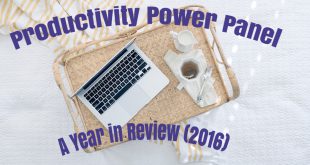In one of my previous articles I wrote about Setting SMART Goals. Setting a SMART goal is just a start. In order to keep your focus on your goal and achieve it, you need to act on it. In this article, I will tell you how tools like Todoist and Asana help me in tracking my goals.
SET YOURSELF SOME ACTIONABLE STEPS
After you have set yourself a SMART goal, the very next step would be to jot down some of the actions that we need to take to achieve this goal.
Lets say, I set a SMART goal to “Write a 80,000 word Thriller Novel in 48 weeks”. First step is I do is a bit of brainstorming on my journal. I will break this big Goal into smaller actionable steps along with the perceived time it will take for each of these steps:
- Choose the tools for writing (a fancy notebook or a novel-writing software or a new notebook in EverNote) [30 mins]
- Create a chapter-wise outline [15 hours]
- Expand on Chapter 1 [10 hours]
- and so on
The time I have specified is not the duration but the actual time I will need to spend doing one of these actions. Also, I capture in my journal how many hours a day/week I can spend on this goal given the other commitments in my life.
In the past I used to over-commit on what time I can spend on a particular goal. Bad idea! Because I would realise later week that I have a day job and a home to run and I cannot spend 40 hrs a week working on a goal! (D’uh!) The important thing is to honestly review your life and its other commitments before you commit to yourself. If at this stage, you realise your goal is not achievable by the goal time, don’t be afraid to change the goal.Learn from my mistakes, if you may! 🙂 Being realistic is what will help you achieve the goal.
FALL IN LOVE WITH DEADLINES
Once you have done your brainstorming session in your journal, you are over the hard part. Because once you have clarity on your next steps, you are unstoppable! In this step, you would add dates (or deadlines which is my favourite word!) to the steps.
I usually use a To-Do List software or application to do this. My recommendations are Todoist and Asana. I personally use both these applications. Todoist is a simple looking to-do list manager tool but is more ubiquitous with apps available on the web, phones and even browser extensions. I use Todoist for all my short-term goals. Asana has a lot more features and is my preferred tool for long-term goals. Both applications have a free version which perfectly fits the bill for my needs.
For my example, I went ahead and added dates to each of my actionable steps. Deadlines are great motivators and they are what keeps you motivated and on track.
Here is an example on Todoist
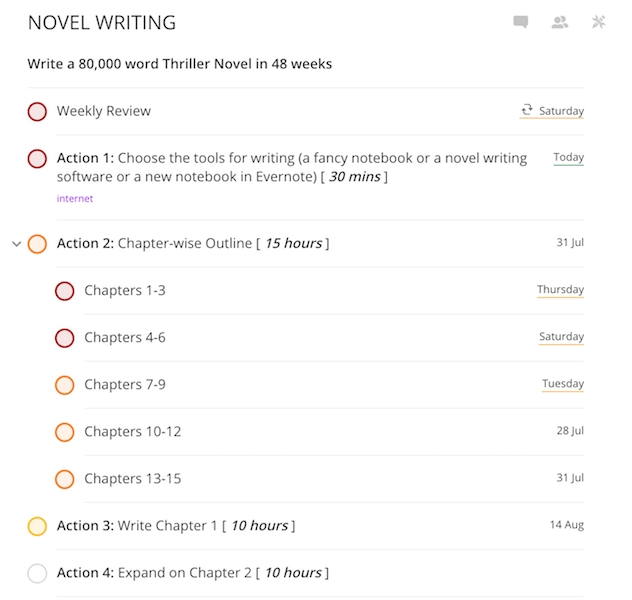
Here is an example on Asana
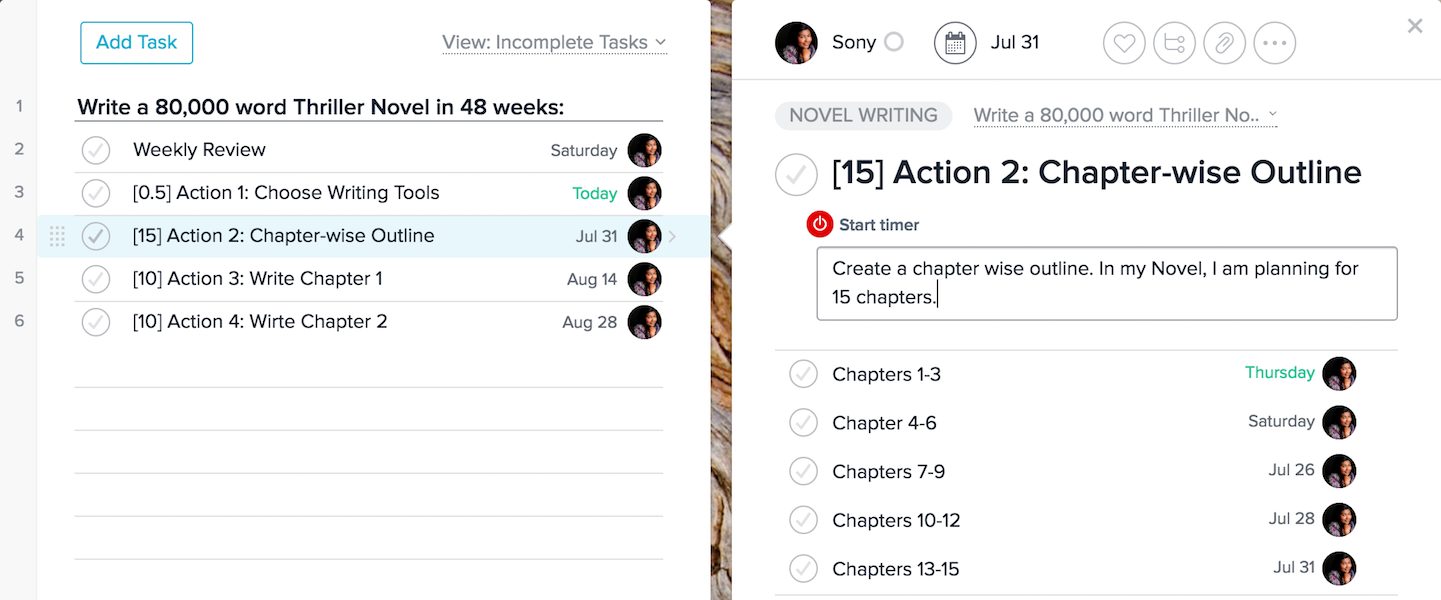
LOOK BACK AT SUCCESS AND MOVE FORWARD
Now that you have the actions and the dates, all that is missing is a process. It is just a 5 minute quiet-time to assess your progress and plan your way forward. I personally prefer a weekly goal review. At a given point in time, I have only 2-3 goals and it takes less than 10 minutes. Sometimes I feel less motivated or stuck, in which case I spend 15 minutes just journalling and then I feel back on track and do the goal review.
During the review, you only have to do 2 things:
- Look Back
Check off steps you have completed successfully. Sometimes I don’t even wait till the review for this, because I love checking off things as soon as they are done. And when I also celebrate my little successes! Also, look at steps that you couldn’t complete. I find it helpful to break these down into smaller steps. - Move Forward
Decide the steps that you want to carry out the next 2 weeks. I pop these into my Google Calendar. This way I can block some time specifically to spend on this goal. Google calendar also gives me a reminder on my phone.
When I use Todoist, I mark all the tasks that need to be completed on the same day as P1 (top-most priority and in Red), same week as P2 (second priority and in Orange), next week as P3 (second priority and in Yellow). On Asana, there is an inbuilt function that arranges the steps based on priority into Today, Upcoming and Later, as shown in the picture below.
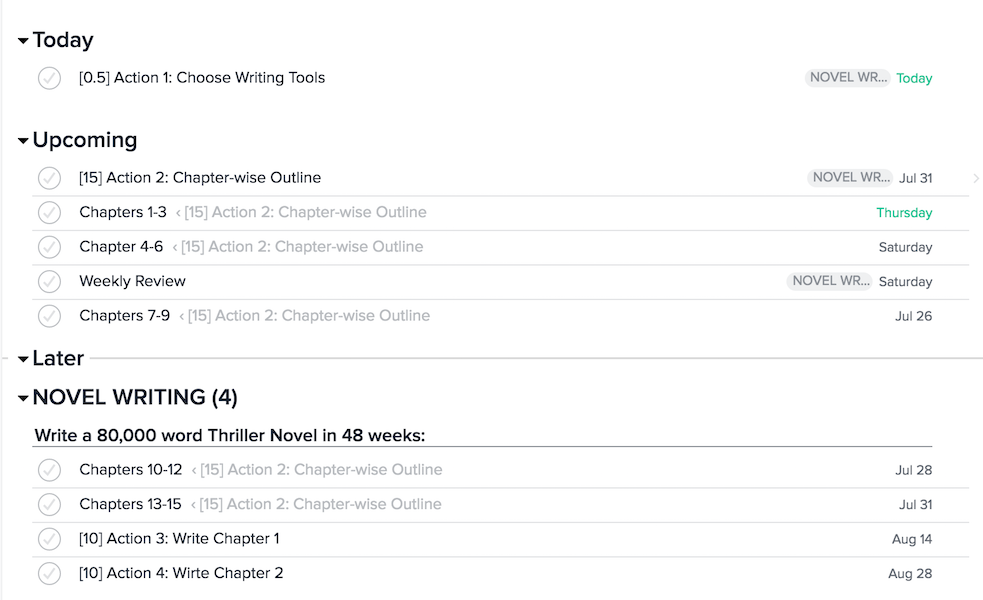
SO NOW GO GOAL GETTING!
What are you waiting for? Spend at least 10 minutes to jot down 10 next steps for your SMART Goal. What are the other things that works for you? Do you find other tools that help you track your goals?
If you are interested in understanding more about either of the tools I showed here – Todoist or Asana, let me know in the comments below.
In the last few articles regarding Goal Getting, I wrote about New Year’s Resolutions, Putting First Things First and Setting SMART Goals. Feel free to check them out too.
 Sony Simon Live. Love. Learn.
Sony Simon Live. Love. Learn.